
This morning I got in my car ready to drive to the office, I started the engine, connected my phone and navigated to Spotify to put on my favorite playlist and drive off. However, I was met by an unpleasant surprise; A complete redesign of the Spotify homescreen interface. It was confusing and unfamiliar; my list of playlists and recommendations were replaced with a “story” design. It really made me take a moment to remember how important the User Interface is.
As demonstrated by the new Movella, Helionova and Wiljekoffie websites, there are many ways to improve the user interface of a website. Whether your website is a personal blog, an e-commerce site, or a company page, there are fundamental principles that can enhance its UI and make it more user-friendly. Here are four tips to help you improve your website's user interface, regardless of its type or purpose.
1. Place important elements high on your page
To grab the user's attention, it's crucial to place important elements, such as a call-to-action button, high up on the page. Users usually scan the page in an F pattern, starting from the top-left corner, and then move downwards. By placing important elements at the top, you increase the chances of the user engaging with them.
For example, a pricing page can benefit from listing the benefits of your product or a comparison table of different plans at the top. However, don't overload the top with too many elements, as it can make the page look cluttered and overwhelming.
2. Utilize whitespaces
Whitespace, or margin, is the space between elements that separates them. By using whitespace effectively, you can create a sense of balance and harmony throughout the layout, making it visually appealing and user-friendly. Additionally, whitespace improves readability, making it easier for users to read the text without straining their eyes.
Proper use of whitespace can also signify the difference between two sections or two elements that relate to each other, making your website look more professional and sophisticated. This can increase the user's trust in your website and encourage engagement.
3. Make your headlines count.
Headlines are important attention grabbers on a webpage and are one of the first bits of content that users focus on when scanning through a page. Headlines should be relevant to your audience and incorporate the right keywords to help visitors easily find what they're looking for.
Additionally, formatting your headlines properly can improve your search engine optimization efforts. Google assigns more value to headings than regular content, so optimizing your headlines with the right keywords can increase your visibility in search results. By prioritizing targeted headlines, you can ensure that your content reaches the right audience and stands out among competitors.
4. Sort out your navigation
The navigation is one of the first things that the user sees and interacts with, serving as the main way of flow through your website. A cluttered navigation is like being in a huge train station, with none of the trains clearly stating where they’re going. If your navigation is hard to understand it can lead to visitors getting lost on your site and potentially leaving.
To improve your website's navigation, structure it logically and make use of submenus to organize content. For example, a single dropdown per menu item might be enough for a less complex sitemap. However, for a more extensive and sophisticated sitemap, like Movella, a Mega menu can be a good option.
In conclusion, a well-designed UI is crucial to enhance the user experience and increase engagement. By placing important elements high on the page, utilizing whitespace effectively, creating impactful headlines, and sorting out your navigation, you can improve your website's UI regardless of your goals or target audience. Remember, a good UI can lead to happy users and better business outcomes.
Ready to enhance your website's user experience? Let us help you create an intuitive and visually appealing interface that engages your audience and drives conversions. Contact us now to discuss how we can improve your website's UI!



Ask us anything.
(Really, anything.)
- Custom Integrations
- HubSpot onboarding
- HubSpot workshops and trainings
- HubSpot CMS and websites
- HubSpot CRM implementation
- HubSpot Migrations
Get in touch
We’re here to help and answer any question you might have. We're looking forward to hearing about your goals and challenges. Ask us anything!
- What HubSpot can do for your specific business
- How we handle HubSpot onboarding
- Integrations with the tools you are using
- Example of Onboarding plans





